Zorro Pro Wireless Gaming Mouse Review - Almost There




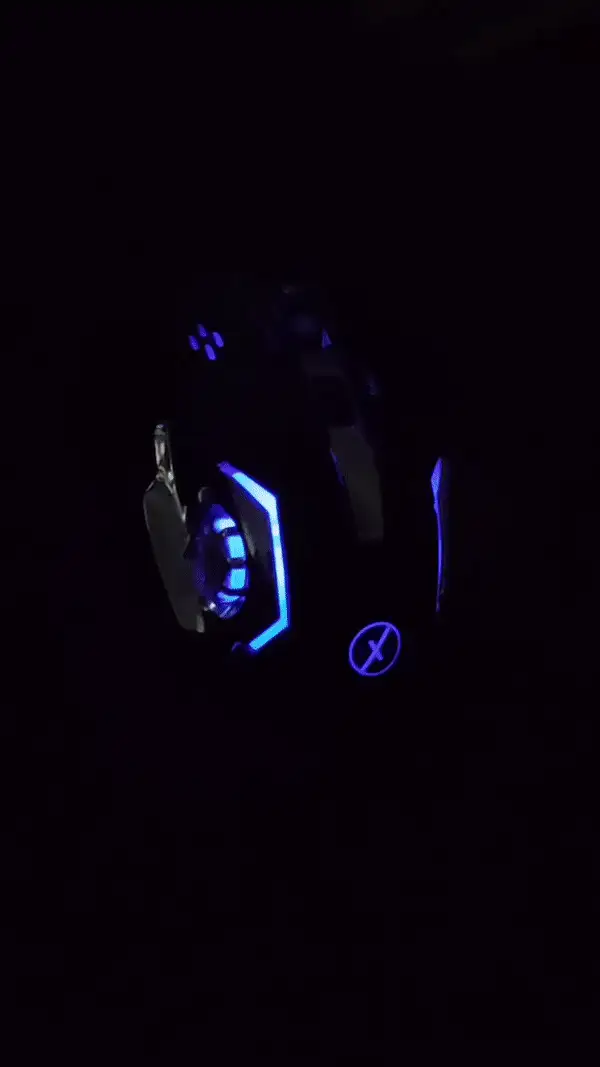
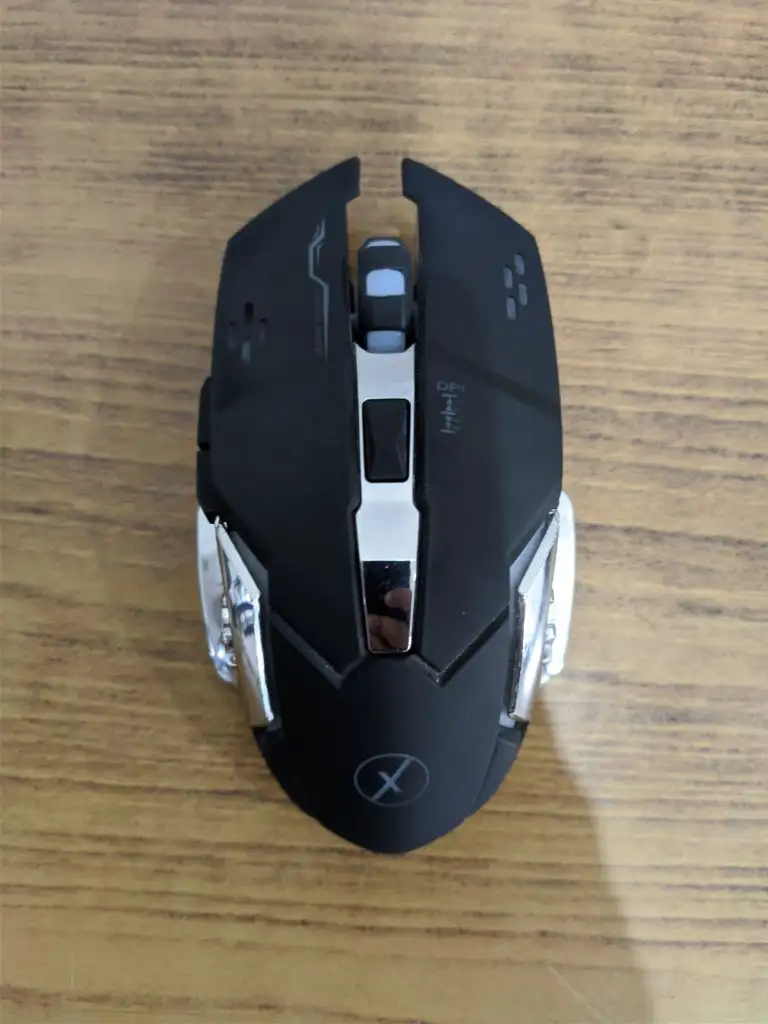
The price that the Xmate Zorro Pro Wireless Gaming Mouse carries, anyone with a sane mind would be sceptical of its quality and performance. Retailing for as low as Rs.700, it's at the lower end of the gaming mouse pricing spectrum, that's without even considering the wireless part.
Obviously, I too had my reservations for this mouse and was not expecting a lot until I actually got the product and started using it. Xmate is a relatively new brand and was launched just last year as a subsidiary of Palred Tech.
After having used this mouse extensively for about a month, I'll be talking about all the things I liked and things I think can be improved.

The mouse comes in a very simple and compact cardboard packaging, nothing extravagant or too flashy. It was received in a perfect state with no damage to the box or the mouse itself. So full points on that regard. Once you open the box, you're greeted by a black ergonomically designed mouse. It's built using a combination of ABS Plastic with a rubberised finish which gives a premium feel to it. The mouse has an ambidextrous design and feels secure in the hand.
This mouse carries 6 buttons consisting of Forward and Back buttons on the left side, a DPI switch below the scroll wheel and the 3 standard left, right and middle button. The buttons feel smooth to touch and are tactile. The scroll wheel has a rubber grip over it and the rotatory motion is quite good.

One of the things I was really excited to test was the battery life on this mouse. Xmate promises about 7 days of battery life on a 2-hour charge, which, considering the price, is just amazing and although I had my doubts initially, the claims proved to be true.
I have been using this mouse for more than 15 days (without the RGB) on a single charge with moderate daily usage. So when it comes to battery life, I was truly blown away. One of the reasons why it lasts so long is also due to the auto sleep feature it has, which turns off the mouse when it's inactive for about 8 minutes and can be made active simply by moving it or clicking any button.

This mouse has a wireless range of about 10 meters which should be enough for almost anyone looking for a wireless mouse in this price range. The USB dongle is quite a small one and leaving it connected to the laptop even while carrying the laptop in a bag shouldn't cause any damage. There is also a slot on the back of the body which can be used to securely store the receiver.
Coming to the performance, the mouse has 3 DPI modes, 1200, 1600, and 3200 DPI although the user manual and the packaging mentions it having 4 modes. Considering its price, I don't expect professional or serious gamers to use it. It's intended for casual gaming and general use, and it's perfect for that. I tried a bit of CS:GO and Call of Duty and didn't face any issues. I didn't notice any major lag but then again, I don't have the eye of a professional gamer. But for any casual gamer looking for a wireless gaming mouse, it will work just fine.
Design-wise, it has a bit of plastic chrome finish on the sides which doesn't look that bad, but not great either. It looks exactly how any other gaming mouse would. I don't think there's much else to say about that.
Now coming to the things where I think there's room for improvement.
To start off, Xmate should first read out the User Manual they provide. There are some things written there which do not work at all. Like claiming the mouse to have 4 DPI modes while it actually has just 3. The manual also mentions a Bluetooth connectivity mode where the mouse can be used without the dongle. Now, this mode didn't work for me at all. There's a possibility I might have received a faulty piece, but can't say for sure. Other than that, the manual mentions that the mouse goes to auto-sleep mode every 60 seconds of inactivity which isn't the case. The website says it to be about 8 minutes, which actually is correct. This is a really small thing but something they should be a bit more careful with.

This mouse doesn't have any software for any button customization or other tweaks, which is quite common in this price range. There's also no provision for any weight adjustment too. Both these things can be excused considering its price. The Amazon listing claims that the buttons are programmable but I didn't find any software on their website or any other way to do it.
Coming to the RGB, the mouse can be used with or without the lighting using a toggle switch on the back. There is a single breathing mode with a gradient color effect. It's a dimly lit LED and is mainly visible through the logo and side panels. I feel it to be something the company could have done without. The RGB doesn't look that great and just drains the battery faster. I'd rather have the mouse working a bit longer.
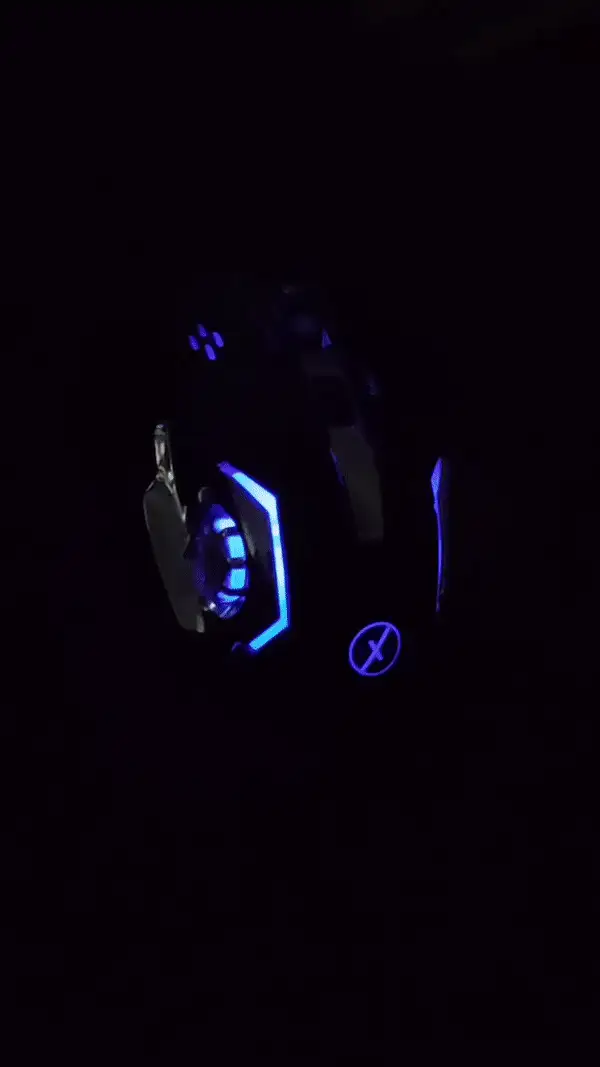
Lastly, the forward and back button on the sides although clicky, feel a bit feeble and I have doubts on how long they'll last.
The Xmate Zorro Pro is a great mouse for its price. Although the auxiliary features aren't that great, it excels in basic functions and that's what matters the most in a mouse in this price range.
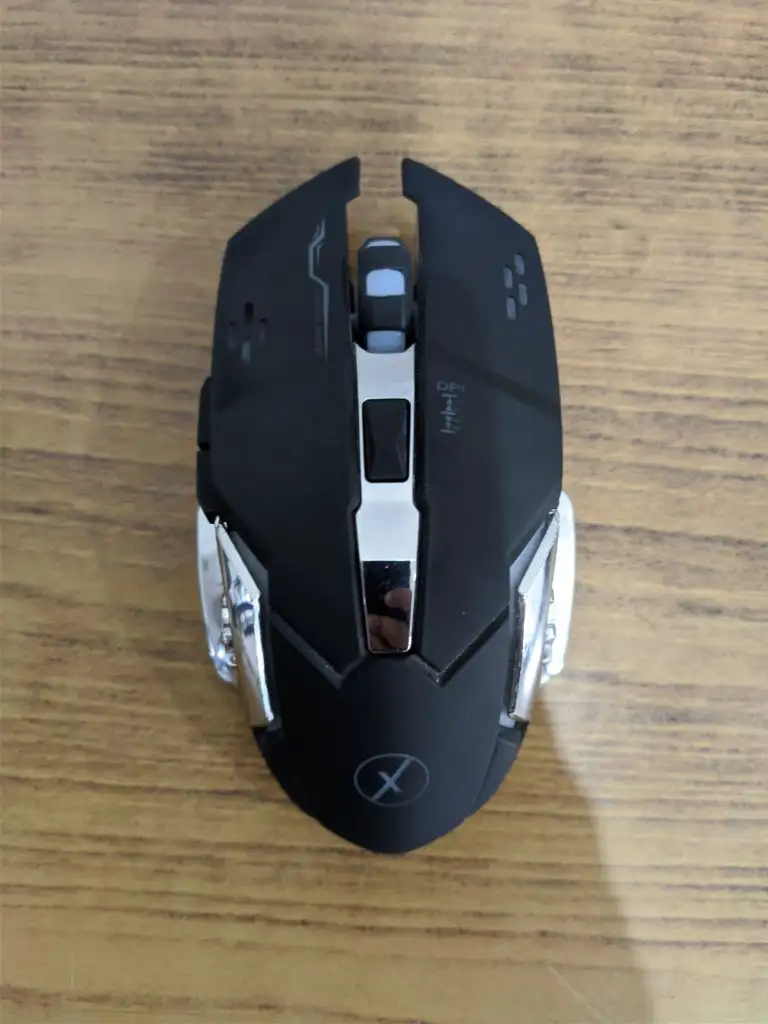
While buying this mouse, you should have reasonable expectations and it'll be worth your money.
I'd recommend it to anyone looking for a wireless mouse for casual gaming or even general purposes. You don't find a lot of rechargeable wireless mice in this price range, let alone one with battery life as good as this. I believe this should be enough of a reason for you to buy this over other wireless mice available in the same price bracket, and the DPI toggle switch, extra forward and back buttons are just a bonus.
To conclude I'd say that it's not the best mouse in this price range, but it's almost there.
You can buy the Xmate Zorro Pro Wireless Gaming Mouse from here:







0 Comments